
The gaming smartphone segment is a new innovative space where a few OEMs are getting creative with hardware. The main goal is to build the most capable device for gaming while on the go. As a result, we see smartphones with premium specs, innovative cooling solutions, and different approaches to adding gaming buttons.
Buttons are an essential feature of gaming phones. Unfortunately, OEMs are trying to replicate the feel and functionalities of console gaming controllers on their phones with average technologies. Let's see why their buttons fall short of customers' expectations and how they can improve their offering.
What Makes A Good Gaming Button?

Buttons and mechanical switches are probably the oldest way to interact with electronics. While they look like a simple piece of technology, they need to be appropriately tuned to offer a good user experience. Overlooking the feel of buttons can hurt the product's user experience and revenues (see Apple's butterfly keyboard saga as proof).
So how a good button should feel? We surveyed multiple UX designers, and there aren't any specific, measurable data to describe how a button should feel. However, here are the factors you need to nail for the best button experience.
1. The Click Feeling
Buttons give haptic feedback to the user because they click. It's the most crucial factor behind a good button feel. Should your button feel sharp or soft? Should the user press hard or lightly? There isn't a perfect answer. You need to conduct study cases and gather customer appreciation to determine what feels best.
Gaming controllers' buttons are generally soft feeling keys. Triggers, shoulder, and main buttons aren't incredibly sharp, but you can still feel the button click. A contrasting example would be a smartphone power or volume button. Those feel a lot sharper. A UX study case on gaming buttons would probably point to customers preferring softer keys.
2. Button Keystroke
Button and mechanical switches have what is called keystroke travel. The keystroke is the distance that the button needs to travel between the start of the actuation and the input registration. Short travel keys are faster to use while typing, but they lack the satisfying feel that customers love. The user not only feels when he's pressing on the button, but he also feels when he releases the button.
Gaming controller buttons generally have very short keystrokes, except for triggers buttons. User study for gaming buttons would probably point to users wanting fast input to reduce the reaction time in gaming.
3. Response time
The button's response time is the time between the user's input and the actual electric signal registration.
Gaming buttons need to minimize latency to be responsive. The faster the device can record the user input, the faster the game can react. Competitive gamers are always looking for the quickest input technology to gain a competitive edge.
In conclusion, the best gaming buttons should be sharp enough so the user can feel the click feedback but still soft enough to have a light actuation. It should also balance keystroke travel to react fast enough to quickly capture the user's input but not record false taps. Finally, it should respond fast to user input.
What Buttons Technologies Are Available to Gaming Phone OEMs

The easiest way to add gaming capabilities to a smartphone is to add mechanical buttons on the device's edge. Nevertheless, this solution is challenging for reliability reasons. Physical buttons require holes in the smartphone frame and are an additional source of potential failure.
There are many technologies available to gaming phone OEMs to create a better gaming experience. We've seen products using mechanical buttons, ultrasonic and capacitive sensors coupled with the smartphone's central vibration motor, usually an LRA, to replace buttons. We're going to compare them with Boréas Technologies' piezo gaming buttons. Let's see why they fall short of the best user experience and how Boréas' piezo gaming buttons stand out as the best solution.
For the evaluation, we'll use a simple litmus test of 3 factors that technologies need to clear:
- The solution needs to be able to create a sharp click feeling.
- The solution needs to replicate the keystroke feel of buttons.
- The solution needs to fast response time.
Ultrasonic Sensors
Ultrasonic sensors can detect force and gesture on the edge of a smartphone. Therefore, they can register gaming input. However, ultrasonic sensors don't offer haptic feedback like mechanical switches since they're under a seamless surface. Gaming phones using ultrasonic sensors rely on the device's central vibration motor to create the button's haptic feedback. Since the LRA needs to vibrate the whole unit's mass, it cannot make sharp clicks. The LRA also lacks the required haptic resolution to replicate the keystroke feeling.
Ultrasonic sensors don't pass our litmus test. They lack the required haptic performance to create a great gaming experience.
Capacitive Sensors
Capacitive sensors can detect when the user touches the edge of the smartphone. But, like ultrasonic sensors, they also rely on the device's LRA to create the haptic button feedback. Therefore, the same limitations plague capacitive sensors, and they don't pass our litmus test.
Capacitive sensors lack the required haptic performance to create a great gaming experience.
Boréas Piezo Gaming Buttons
Boréas' solutions use off-the-shelf piezo actuators to detect the user's input on the smartphone edge. The main advantage over other solutions is that Boréas piezo gaming buttons also use the same actuator to generate HD haptic feedback. This is a big deal. High-definition haptic feedback can be customized to get the perfect button feel. It can be as sharp as a mechanical switch and can replicate the keystroke feeling. Thus, the user will not only feel when he presses on the button, but he'll also feel when he releases it. Since piezo HD haptics is highly customizable, developers could also control how the button feels and add adaptive triggers to their game. Like the latest PS5 controllers, game-context could change what the user feels when pressing the trigger buttons. Finally, the solution can detect user input in 0.1 ms (the sampling rate is 10 kHz). Meaning Boréas piezo gaming buttons are faster than dedicated gaming controllers and peripherals.
Boréas piezo gaming buttons pass our litmus test. It is the only solution that can create a great gaming experience.
Build Better Gaming Phones With Boréas Piezo Gaming Buttons
Gaming phone OEMs can strop experimenting. Boréas piezo gaming buttons drive the next standard in mobile gaming controllers.
Boreas is providing companies with the technology to deliver the highest quality and lowest power piezo haptics to smartphones.
Start working with our team on your next computer, mobile, or wearable design by reaching out to info@boreas.ca or registering on our website

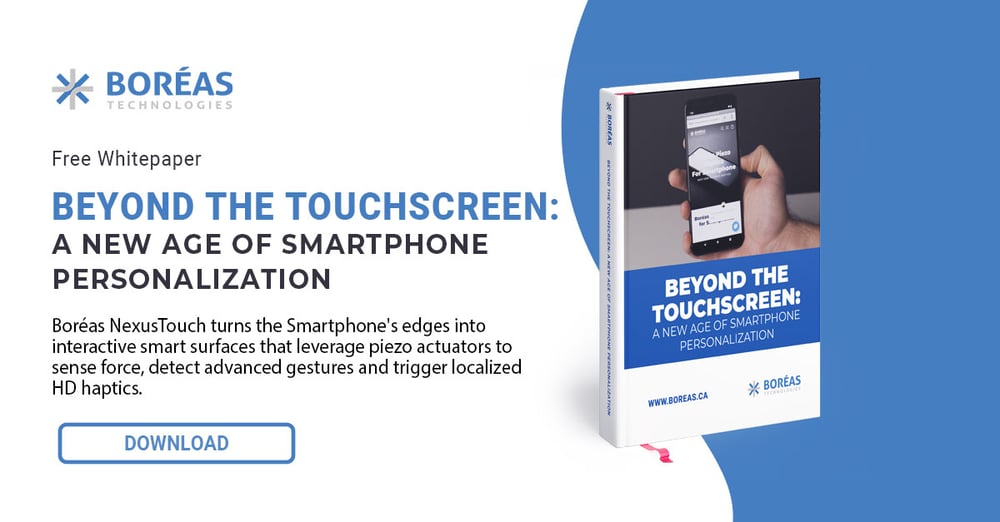
Leave a comment