
 Technology isn't always easily understood, especially when it's constantly evolving and taking on new shapes and forms. Luckily, Human-Machine Interface (HMI) technology helps with ease of use, and it’s making a significant impact across different industries, including the automotive industry and consumer electronics. This technology is changing how we interact with our devices and systems, bringing a more personal touch to our digital experiences. It acts as an essential bridge between us and the complex digital world, evolving and adapting to make our lives easier and more productive.
Technology isn't always easily understood, especially when it's constantly evolving and taking on new shapes and forms. Luckily, Human-Machine Interface (HMI) technology helps with ease of use, and it’s making a significant impact across different industries, including the automotive industry and consumer electronics. This technology is changing how we interact with our devices and systems, bringing a more personal touch to our digital experiences. It acts as an essential bridge between us and the complex digital world, evolving and adapting to make our lives easier and more productive.
HMI technology consists of various interfaces, from physical buttons and touchscreens to smart devices, voice control, and gesture controls. It enables us to easily navigate complex systems, whether a mobile device, an automobile dashboard, or an industrial control panel. With each technological advancement, HMI requires a complete redesign to keep up with user expectations and performance in a constantly evolving technological world. This helps drive innovative design and revolutionize user experiences.
This article will explore HMI's meaning and place in the world, its evolution over the years, and what the future holds.
HMI through history
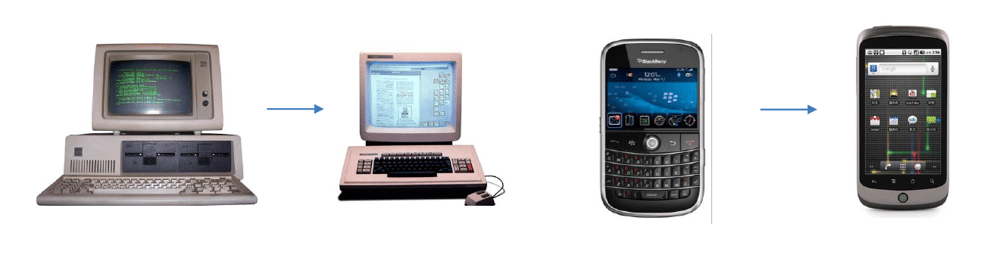 One of the significant advancements in human-machine interaction (HMI) is the evolution of mouse control. In the early days of computing, users relied on command-line interfaces, where they had to type specific commands to perform tasks. However, this approach proved to be challenging for many, requiring a steep learning curve. Thankfully, with the introduction of graphical user interfaces (GUIs), the mouse became a pivotal tool in navigating computers more intuitively. Windows, icons, menus, and pointers (WIMP) emerged as the new standard, providing users with visual representations of their actions. By simply moving the mouse and clicking on icons and menus, individuals could interact with their computers more naturally and user-friendly. This optimization of mouse control revolutionized HMI and set the stage for further advancements in computer interaction.
One of the significant advancements in human-machine interaction (HMI) is the evolution of mouse control. In the early days of computing, users relied on command-line interfaces, where they had to type specific commands to perform tasks. However, this approach proved to be challenging for many, requiring a steep learning curve. Thankfully, with the introduction of graphical user interfaces (GUIs), the mouse became a pivotal tool in navigating computers more intuitively. Windows, icons, menus, and pointers (WIMP) emerged as the new standard, providing users with visual representations of their actions. By simply moving the mouse and clicking on icons and menus, individuals could interact with their computers more naturally and user-friendly. This optimization of mouse control revolutionized HMI and set the stage for further advancements in computer interaction.

The Rise of Touchscreens: Enhancing the User Experience
In recent years, touchscreens have been pivotal in optimizing human-machine interaction and enhancing user experience. Touchscreens, a fundamental aspect of modern mobile devices and tablets, have come a long way from traditional WIMP GUIs. Introducing touch graphical user interfaces (GUIs) has transformed how we interact with technology. With touch-based interactions, users can directly manipulate on-screen elements by tapping, swiping, and pinching, eliminating the need for a physical mouse or keyboard. This transition from WIMP GUI to touch GUI has enabled a more intuitive and immersive experience, making technology accessible to a broader range of users. Whether browsing the web, playing games, or navigating through applications, touchscreens have revolutionized HMI by providing a more tactile and responsive way to interact with our devices.
Exploring UX Design Brainstorm Ideas for Smartphone HMI Enhancement with Solid-State Buttons

To create an enhanced human-machine interface (HMI) for smartphones, it is crucial to understand user motivations and behaviors. Valuable insights can be gained by analyzing popular apps, desired features, and customer behavior, as well as observing how users interact with their smartphones during various activities. Leveraging solid-state buttons in smartphone design offers opportunities to improve the user experience (UX) by focusing on usefulness, usability, findability, credibility, desirability, accessibility, and value. By brainstorming innovative ideas, such as incorporating contextual functionalities, ensuring responsive and visually distinct buttons, providing tactile feedback, and considering aesthetics, materials, and inclusive design, the HMI can be optimized to deliver a more intuitive, engaging, and personalized experience for smartphone users.
By understanding user motivations and behaviors and brainstorming UX design ideas, solid-state buttons can be utilized to revolutionize smartphone HMI. By focusing on critical aspects such as functionality, usability, aesthetics, accessibility, and value, the HMI can be enhanced to provide a more intuitive and engaging user experience. Incorporating innovative features and considering user preferences can help create a smartphone interface that is both user-friendly and satisfying, ultimately improving customer satisfaction and differentiation in the competitive smartphone market.
Leverage Solid-State Buttons for Enhanced User Experience

Solid-state buttons have emerged as a transformative element in HMI design, changing how users interact with devices and systems. Unlike traditional mechanical buttons, solid-state buttons offer many benefits that significantly improve the user experience. Some of the features of solid-state buttons include:
- Providing a sleek and seamless appearance: With no visible moving parts, these buttons contribute to a clean and modern design. Their ability to seamlessly integrate into various devices and surfaces allows for flexible placement options and improved accessibility.
- Offering new features: Unlike mechanical buttons that can only produce a clicking sensation, solid-state buttons offer a range of feedback options, providing a more dynamic and immersive user experience.
-
Custom haptic feedback: The haptic feedback can dynamically adapt to the user's on-screen actions, enhancing the overall user experience.
Leveraging solid-state buttons opens your doors to many advantages. Solid-state buttons offer exciting opportunities for intuitive and engaging interactions, whether using a mobile device, driving a car, using a remote control, or operating control panels.
Solid-State Buttons Layout and Technological Advancement
Solid-state buttons have transformed HMI with their sleek design and advanced functionality. As technology continues to evolve, the layout of these buttons plays a critical role in optimizing user interactions and experiences.
Introduction to Symmetric Solid-State Button Layout
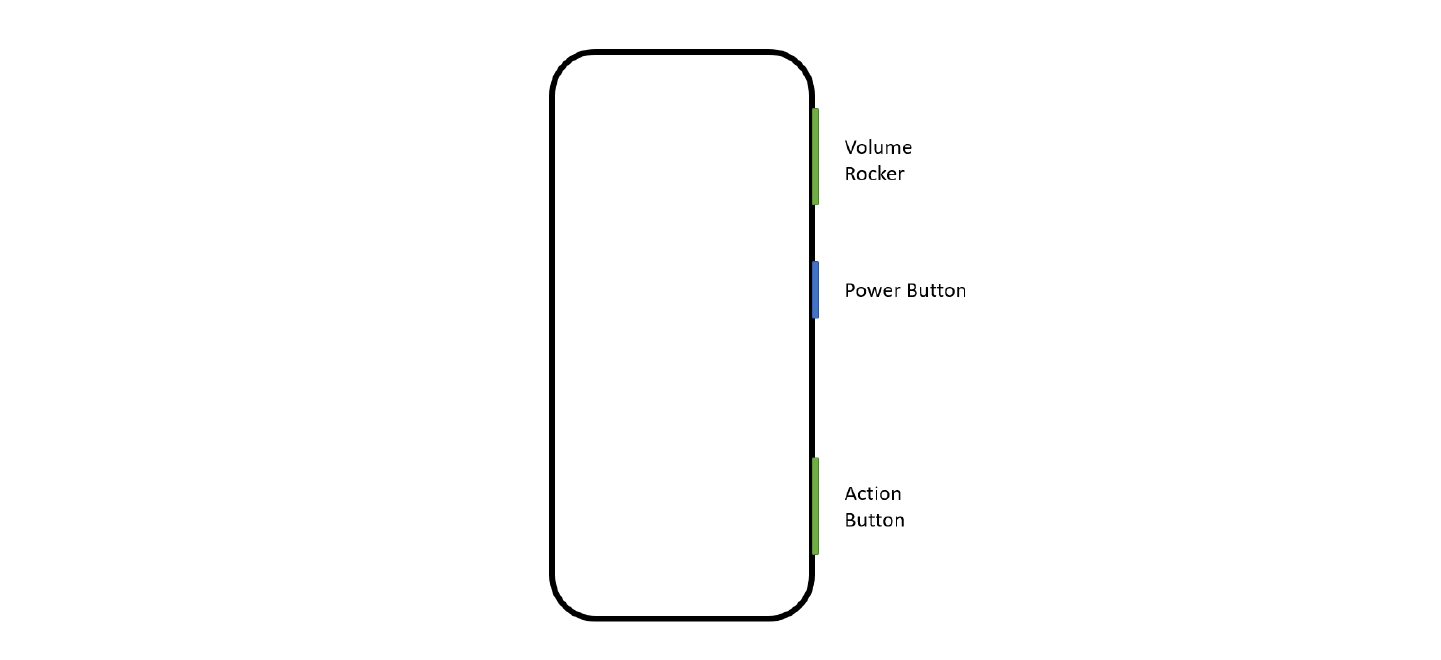
The symmetric solid-state button layout is an intuitive design approach that ensures balance and consistency in HMI interfaces. In this layout, buttons are arranged in a symmetrical pattern, either vertically or horizontally. This arrangement enhances visual appeal, promotes intuitive navigation, and reduces user errors.
Benefits and Impact of Symmetric Solid-State Buttons
Adopting a symmetric solid-state button layout benefits HMI interfaces by enhancing user familiarity and ease of use. The symmetrical arrangement allows users to anticipate button placement, reducing the cognitive load required to locate specific controls. This, in turn, promotes faster and more accurate interactions and reduces fatigue.
Symmetric Button Layout in Portrait Orientation
In portrait orientation, the symmetric solid-state button layout optimizes vertical space, efficiently using the available screen. This layout facilitates easy one-handed operation on mobile devices and handhelds. Users can reach all buttons effortlessly with their thumbs, minimizing hand movements and maximizing comfort.
Symmetric Button Layout in Landscape Orientation
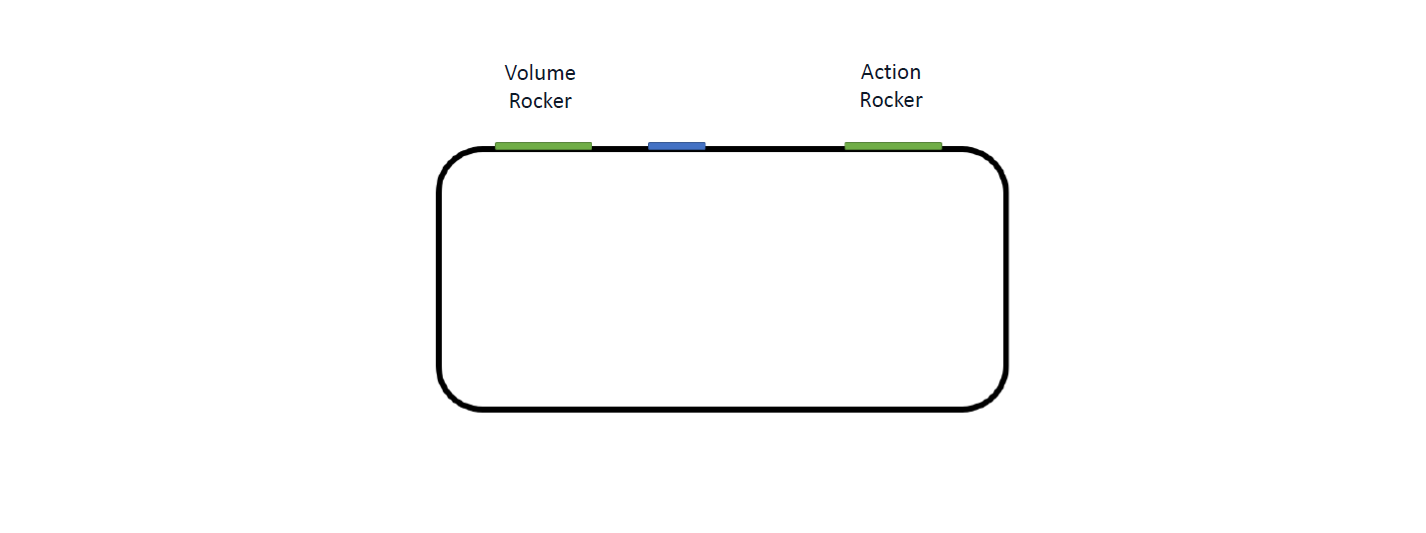
In landscape orientation, the symmetric solid-state button layout takes advantage of the more comprehensive screen dimensions. Buttons can be evenly distributed horizontally, allowing for intuitive left-to-right interactions. This layout is commonly found in automotive dashboards and control panels, enabling drivers and users to access controls effortlessly while maintaining their focus on the road or primary display.
Embrace the Future of HMI With Boréas Technologies
With Boréas Technologies, you can bring your innovation to life like never before. Our HMI technology revolutionizes how you interact with your electronic devices, offering an unparalleled experience. Whether you're in the automotive, consumer, or industrial field, our integrated circuits will change the way you use your applications and devices, such as electronic wearables, game controllers, and smartphones. Our platform, CapDrive, allows you to build low-power HD haptic feedback in all your electronic devices. We aim to help our customers deliver the best experience through our Piezo Haptics and integrated circuits.
Are you ready to take the next step in embracing the future of HMI? Contact us and let us help you.

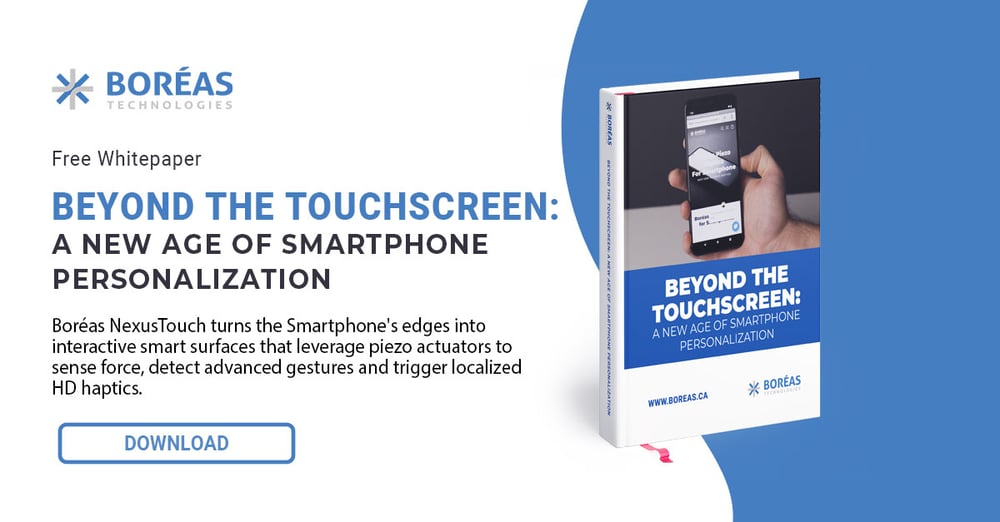
Leave a comment