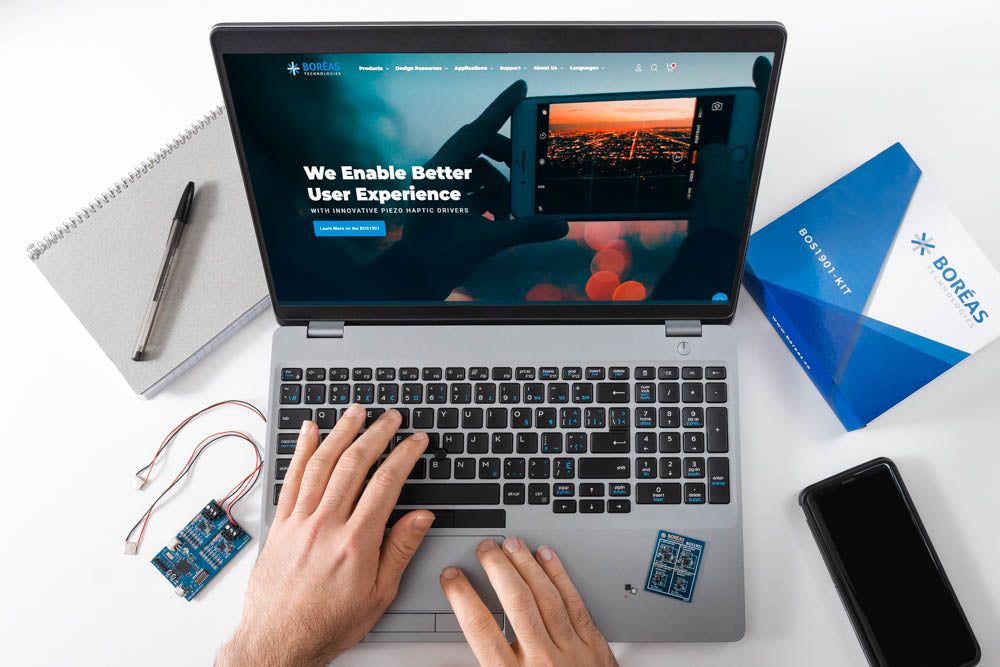
Trackpads are often an overlooked component when selecting a new computer. Very few customers base their next computer purchase decision solely on the trackpad quality, but some are starting to notice the best implementation of those essential hardware pieces. Apple gets much praise for their larger trackpads in tech reviews. Microsoft improved the PC user experience with their precision touchpad driver update in 2017, and Lenovo explored a new trackpad form factor with their Yoga 9i laptop. Trackpads are a crucial part of a laptop computer user experience, and OEMs invest more resources to improve them.
While trackpads look like simple modules, they can pack some advanced technology since they can use different design and hardware types so you can interact with your computer. You can find static touchpads that don’t move. It is also common to see mechanical trackpads consisting of moving parts and buttons. The newest trend to get traction within the industry is using haptic trackpads to let you interact with your laptop computer. The technology OEMs choose mainly depends on various internal goals, like designing slimmer Ultrabooks, reaching a price target, or improving the user experience. Let’s see the biggest reasons that motivate computer OEMs to switch over to haptic trackpads, just like Apple did in 2015 when they launched their 12-inch MacBook with the first Force Touch trackpad.
Haptic Trackpads Are Thinner
The biggest motivation computer OEMs have to move from more common mechanical trackpads to using haptics is to slim down the whole module size. Mechanical trackpads thickness goes typically up to 4 mm. Haptic trackpads can go from 3 mm to as low as 1.8 mm, depending on which haptic technology the OEM uses. While saving 1 mm does not seem like a huge deal, it does in Ultrabooks less than 15 mm thick. It’s also important to look at what is happening below the trackpad to understand a slim module's value.
Another very important piece of hardware sits just below the trackpad in a laptop design, the battery. Since batteries and trackpads fight for the same real estate, this means that a slimmer trackpad allows more space for a bigger battery. It can significantly impact the overall computer battery life if the OEM wants to design a larger trackpad. A large and thick trackpad will steal precious space that the battery would have otherwise used.
Haptic Trackpads Enables a Better User Experience

Mechanical trackpads use a hinge design to move. The hinge is usually attached somewhere in the upper third of the trackpad to rotate around and click. It means that the trackpads have “dead zones” where it cannot click (generally at the top). It also means that you need space to let the trackpad move freely and that the click feeling might not be constant across the whole surface. Mechanical trackpads provide a bad user experience and waste space since you can’t use the entire trackpad surface to interact with the computer. It’s not surprising computer OEMs are looking for better ways to build compelling trackpads!
Haptic trackpads enable clicks on the entire module surface. The user will never be in a “dead zone.” Plus, having a computer-generated click also means that designers can leverage the technology to customize the user experience. Depending on the context, the click effect could be different. Take, for example, how Apple uses the Taptic Engine in the iPhone to communicate various types of notifications to the user (Success, Warning, and Error). Designers can use the same approach with a haptic trackpad to share information within the computer and the user with the sense of touch.
Haptic Trackpad Modules Can Include Force Sensors

A great feature that haptic trackpads can bring to laptop computers is sensing the level of force applied to the surface. Since the trackpad does not move (at least very little), you can mount the trackpad on force sensors and detect how much force the user is applying to the device. It allows you to trigger different types of events with varying force input levels.
For example, Apple’s Force Touch trackpad uses force sensing to trigger a Mac OS submenu. Designers can leverage this technology to add features to their apps.
Plus, if you select piezo actuators to build your trackpad module, you can leverage the piezoelectric effect to use the actuator for haptic and force sensing.
Different Haptic Technologies Are Available, but You Need to Choose Carefully
There are different technologies available to build haptic trackpads. Computer OEMs can then select the technology that better fits what they are trying to achieve. Linear Resonant Actuators (LRA) and piezo actuators are the two main options.
LRAs can be used to create haptic feedback on trackpads. While they use a custom LRA design for their needs, this is the technology Apple is currently using in their MacBook’s Force Touch trackpads. It’s also the same technology (same principles) as the vibration motors used in high-end smartphones.
While this option is the cheapest for haptic trackpads, it also has a couple of downsides:
- LRA-based trackpads are not as thin as trackpads using piezo haptics.
- LRAs cannot fully replicate the exact click feel of mechanical trackpads. They can get close, but they are not as convincing and immersive as piezo haptics.
- LRA consumes more power than piezo haptic-enabled trackpads.
Piezoelectric actuators are the next generation of haptic motors available for trackpads. They offer many advantages over LRAs. First, they enable thinner trackpad designs. Second, they have faster and stronger haptic feedback than LRAs, resulting in sharper clicks. A piezo haptic click is invisible to the user, meaning the effect is so good that the user won’t notice the difference from a simple mechanical click. Being invisible to the user when clicking is probably the biggest compliment you can make to a haptic trackpad. Users notice haptics when they are bad because it feels “off” and weird.
Finally, coupled with Boréas Technologies’ drivers and our proprietary CapDriveTM technology, piezo actuators consume up to 10 times less power than LRAs.
Start Your Haptic Trackpad Project
Now that you know why haptic trackpads will eventually be in all high-end computers, you are ready to start your project. We can help you select your haptic technology, support your design team, introduce you to piezo actuator and trackpad module manufacturers that use our technology.
Today is the best day to start. Don’t hesitate to download this free whitepaper to understand better the different solutions available to you and your team. You can also reach out to us here to try our piezo haptic trackpad demo.

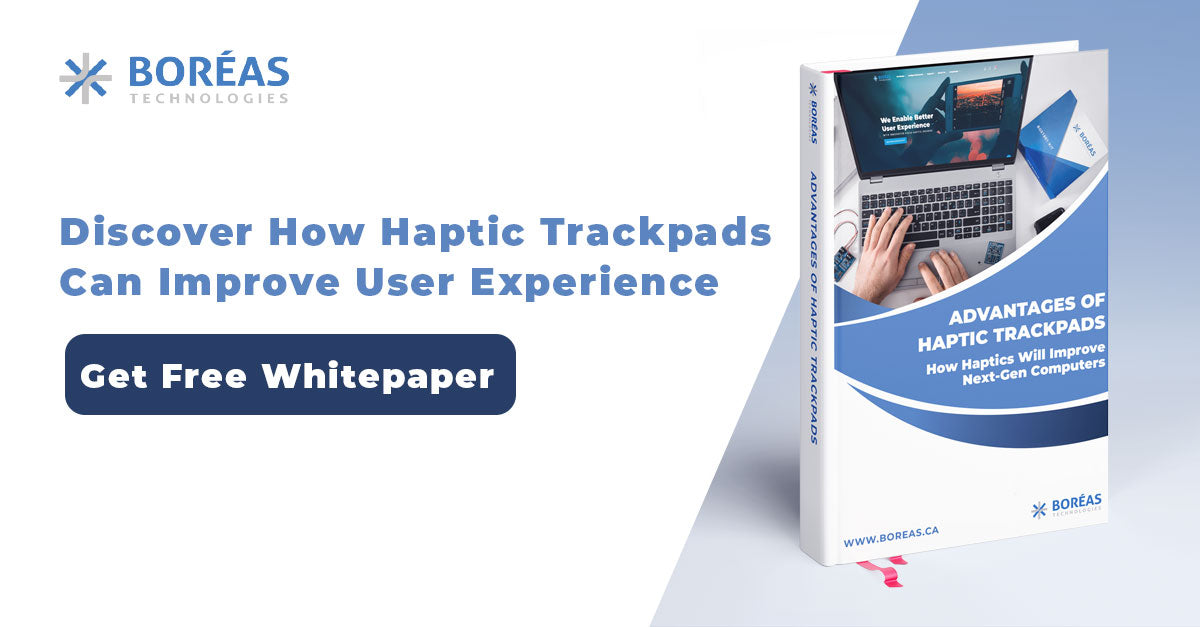
Leave a comment