
Haptic devices aim to make the user experience more immersive, natural, and engaging. Think of the virtual experience. You can see and engage with the virtual world, but is there any possibility that you can feel things there? With haptics, there is.
Haptic technology enables us to sense the virtual world in ways we have never imagined before. It works on haptic feedback, which refers to utilizing the sense of touch to interact with users and enhance their tactile experience.
But what is haptic feedback in the real world? It's when your smartphone vibrates when you get an alert. The haptic response is different types of sensations that stimulate the movement and position of your fingers or body.
If you're wondering how haptic feedback works, keep reading.
The Haptic Feedback Process

Haptic feedback includes a wide range of stimulations but is primarily categorized into tactile and kinesthetic haptic technology.
Tactile feedback covers sensations, including friction and vibration. On the other hand, kinesthetic haptics technology refers to force sensations that stimulate mechanical stimuli and those associated with your body's position and movements.
These three steps define how haptic feedback works:
Haptic And the User's Sense of Touch
How does haptic feedback work with your sense of touch? You need to know a few things about human receptors. Mechanoreceptors manage the human sense of mechanical loading in the skin. Among several mechanoreceptors, those present in the finger pad are divided into fast-acting (FA) and slow-acting (SA).
SA sensors can detect textures with more than 200 micrometers of amplitudes, while FA sensors can identify textures with less than 200 micrometers to 1 micrometer. This high resolution of sensing of FA sensors is because of vibrations produced by friction and the interaction between the fingers and the fine surface texture.
Although haptic technology primarily works through your sense of touch, they perform this function in several ways. Some of them include:
- Vibrotactile Haptics:These include motors that generate vibrations and other haptic touch effects in digital devices, including mobile phones, game controllers, and VR sets.
- Ultrasonic Midair Haptics: The mechanism manages the ultrasound waves so that the resulting pressure of different waves interacting generates a force that the user can feel through their fingers or hands. This virtual touch eliminates the need for the user to interact with a real-world or physical surface.
- Microfluidics: This technology creates pressure or temperature on the user's skin by pushing air or liquid into little pockets in a smart device.
- Force Control: These mechanical devices generate a force on the user's hands, limbs, or entire body.
- Surface Haptics: It regulates friction between the touchscreen surface and the user's fingers to give haptic effects.
Actuators Convert Electrical Signals Into a Response
Haptic actuators convert electric and magnetic signals into tactile feedback responses. The two primary actuators, Linear Resonant Actuators (LRAs) and Piezo Haptics, transform electrical signals into responses.
The LRAs produce uniaxial oscillating forces via electric and magnetic currents. The voice coil is pushed against a moving mass through the current, and the mass is attached to a spring that generates a magnetic field during the oscillations. This magnetic field then makes the actuator vibrate, which can easily be experienced by touch.
On the other hand, piezo actuators produce vibrations as piezo materials generate current when they are forced. The piezo haptic sensor creates a vibration or a haptic response whenever the material is compressed or bent.
User Partakes in an Immersive Haptic Experience
Haptic feedback gives users an immersive experience. Haptics are multiple sensations, vibrations, and jerks that your smartphones, watches, gaming controllers, and wearables make. The technology makes your experience more realistic by bringing tactile feedback to user interactions.
Users can use haptics in multiple ways. These could be wearable backpacks that vibrate upon sound detection or gloves that imitate the weight of virtual objects or enable us to feel the virtual world's texture.
Remember that you don't necessarily need a wearable to experience the haptic sense. Some simple devices even release ultrasound beams to give you an immersive digital world experience.
The Types of Hardware That Drive Haptic Technology

Several types of hardware drive haptic technology, including:
Piezoelectric Actuator and Driver
Piezo drivers and actuators are composed of a ceramic material that contracts or expands through electric charges, producing force and motion. When applying a differential voltage to each end of the piezo actuator, the device bends, compresses, or deforms while generating vibrations.
These actuators vibrate at different frequencies and amplitudes that you can control with the driving AC voltage. One example of a device containing piezoelectric actuators is the Kindle Voyage.
Linear Resonant Actuator
LRAs are a device consisting of an attached spring and magnet within a coil encapsulated in a housing. An energized electromagnetic coil powers the actuator. The LRA vibrates when this mass moves back and forth inside the coil.
These devices consume less energy and respond faster, making them an excellent option to stimulate texting clicks or other typing applications.
LRAs are primarily used in handset devices, which are still found in devices such as the GS8 smartphone, Steam Controller, and Nintendo Switch.
Improve Your Haptic Feedback Technology With a State-of-the-Art Piezo Driver
Haptic sensory feedback gives every device an enhanced, immersive experience that makes users feel that they're actually in the virtual world. If your products are already integrated with haptic feedback technology, you can enhance their performance with a state-of-the-art piezo driver.
When choosing a piezo driver for your products, you'll need to consider a few things because adding a haptic driver to a smartphone is entirely different from adding one to a car's dashboard.
The best way to select a piezo driver is to experiment. At Boreas Technologies, we offer a highly-efficient piezo driver with a superb performance in almost every device. Try it out to experience it on your own.


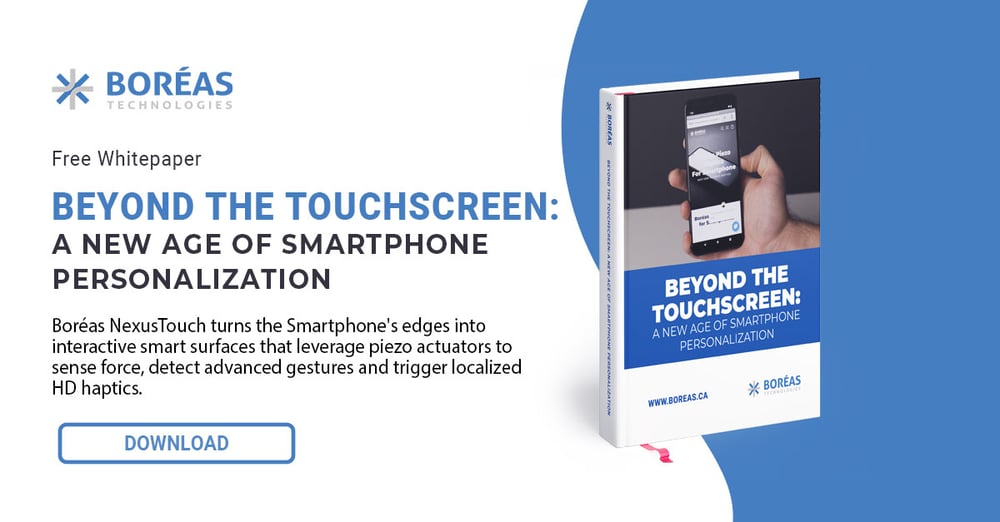
Leave a comment