
Tech enthusiasts worldwide anticipate the annual changes companies like Windows and Apple announce regarding their latest generations of gadgets. Recently, one area of the computer that's drawn much attention is the trackpad.
For a long time, computers operated with mechanical touchpads. However, beginning in 2015, Apple implemented a haptic feedback trackpad. From there, other manufacturers like Lenovo and Windows have followed suit, demonstrating that the use of haptics in trackpads is more than a trend.
As major computer manufacturers decide to include haptic feedback with their newest lines of premium laptops, many wonder what this technology changes and if the trackpads with haptic feedback are a complete solution that will improve user experience.
What Is Haptic Feedback?

Many gadgets feature haptic technology, chief among them consumer electronics. Haptic feedback is a vibration that communicates a simulated feeling of touch to users. This effect is known as tactile feedback and comes in many forms.
For example, you may know it from the vibration as you receive feedback for notifications on your phone or from an Xbox or Playstation remote control.
The technology is engineered with basic components but works through what's known as vibrotactile haptics. It's both a mechanical and psychological process that ultimately results in an enhanced user experience.
Laptops incorporate haptic feedback to create a sense of communication between the device and its user. In turn, this increases brain stimulation.
Overall, the response to the implementation of haptic has been highly positive.
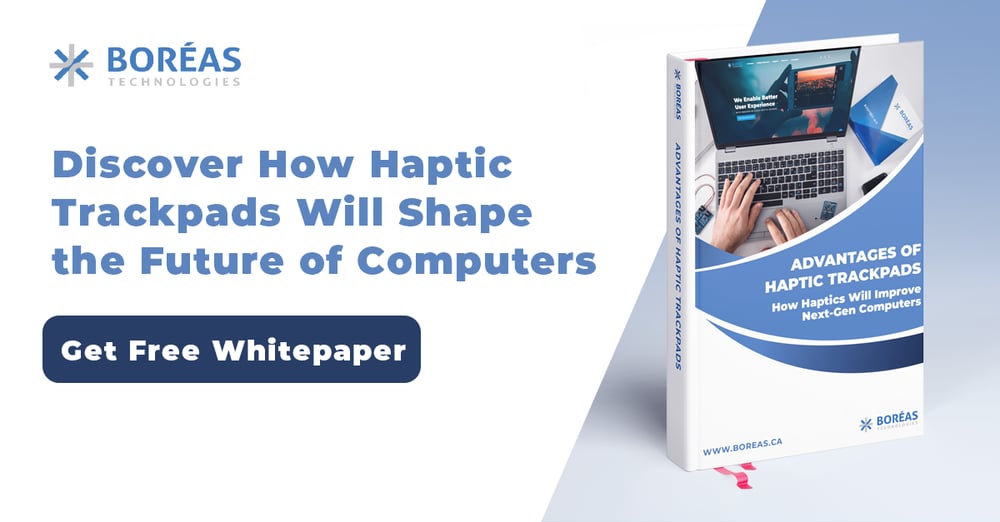
Why Haptic Feedback Matters in Next-Gen Trackpads
Haptic technology isn't simply the next new thing or a gimmick used to hype up product launches. Instead, the precision haptic touchpad appears to be the way of the future because it offers users a handful of tangible benefits, providing manufacturers incentives to continue implementing haptic feedback in future models.
Now that haptic feedback technology is being incorporated into gadgets at increasing rates, it's essential to understand its effects and how the different options for selecting a haptic trackpad may suit your needs.
The Advantages of Haptic Touchpads

Aside from the compelling feel of consistent click feedback, applying haptics to computer touchpads has many benefits. A haptic feedback touchpad is a convenient solution to many trackpad issues that plague older laptop models. Haptic feedback also includes unique benefits and continues carrying computer technology into the future.
Greater Usable Trackpad Surface Than in Mechanical Trackpads
One of the first things users notice with a trackpad haptic device is the lack of "dead zones." These dead zones are spots on mechanical trackpads that don't work because the sensors underneath only trigger when users press specific areas.
Haptic trackpads eliminate the mechanical design. Instead, the entire surface area detects user commands, virtually eliminating the likelihood of running into the dead zone issue.
Pressure Sensitivity and Software Allow for a Customizable Clicking Experience
Computers with haptic trackpads come with highly programmable settings. Users can set and adjust preferences within these computer settings — such as force-sensing levels, accessibility settings, and haptic intensity. Users can set these options to help increase tracking speed or increase/decrease the feeling of haptic return.
With force-sensing settings, users set their preferences so that when they use a specific force, it registers as a unique command. These dynamic trackpad settings let users save time and customize trackpads to serve their needs in a greater capacity.
Low Power Consumption and Smaller Components Without Sacrificing Performance
Finally, haptic trackpads are razor-thin. Depending on the kind you purchase, they reduce the overall thickness, compared to mechanical trackpads, by up to 2 mm. They also reduce battery consumption, sometimes up to 10x compared to other forms of haptic technology.
Altogether, the design of haptic trackpads makes it possible for computer manufacturers to use the additional space to increase things like battery size. This allows computers to improve performance without having to sacrifice critical elements.
Take Your Laptop Into the Future With Piezo Haptic Technology
The world of haptic feedback is still new and largely unexplored, meaning there's a continuous improvement cycle at play. Currently, the top-of-the-line haptic trackpads are those powered by piezo haptic technology.
A piezoelectric driver takes the positive elements of the haptic trackpad and increases them. It incorporates the principle of the piezo effect, using elements that release electronic energy when put under pressure, such as a click.
Compared to regular haptic trackpads, those designed with piezo power are thinner, decrease the likelihood of dead zones, use less energy, and give users greater control over settings and preferences.
If you want to learn more about piezoelectric trackpads, check out Boreas Technologies' wide selection of state-of-the-art solutions.
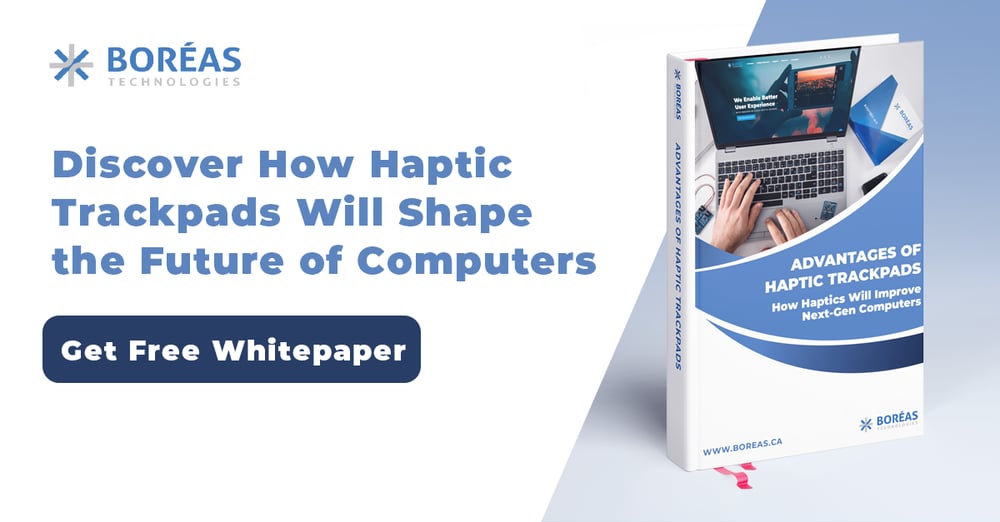

Leave a comment