
In recent years, the automotive industry shifted to minimalist interiors, with manufacturers moving away from button-heavy consoles to create sleeker, more modern dashboards. Touchscreens now dominate car interiors, leaving drivers searching for simple functions like volume and temperature controls.
However, touchscreen and simpler functions need to focus on creating a positive user experience, not just a clean interior. Several poor user experiences have led to scrutiny of automotive haptics. Poor haptic design can severely impact user experience and, even worse, compromise safety.
This raises questions about whether future cars will feature haptic feedback buttons, touch-sensitive controls, or no buttons at all. This article explores notable failures in recent years and the importance of haptics in the automotive industry.
Why Haptic Technology Is Important for Automotive Design

Haptic feedback in automotive design serves several critical functions:
- Reduces driver distraction: Tactile feedback allows drivers to operate controls without taking their eyes off the road and minimizes distractions.
- Improves ergonomics and comfort: Well-designed haptic controls can make interactions more intuitive and comfortable.
- Results in better safety: Proper haptic feedback can reduce the time needed to perform tasks, potentially decreasing the risk of accidents caused by distracted driving.
Volkswagen's Touch-Sensitive Misstep
One of the most prominent recent examples of haptic design gone wrong comes from Volkswagen. In 2020, the German automaker introduced touch-sensitive controls, powered by haptic feedback, on the steering wheel and center console of its Golf 8 and ID.3 models. These new controls replaced traditional physical buttons and knobs, with a goal to create a more modern, streamlined interior.
However, the reception was overwhelmingly negative. Users reported that the buttons often failed to respond as intended, and many functions were difficult to locate. Drivers accidentally activated features like the heated steering wheel, making them frustrated and distracted.
The backlash was so severe that Volkswagen's CEO publicly admitted the touch controls were a mistake. In response, the company has begun reverting to rotary controllers for functions such as temperature and volume control. Physical buttons for critical functions are more user-friendly and less prone to errors.
A History of Haptic Failures in Automotive Interiors
While Volkswagen's recent issues with haptic controls have attracted attention, the automotive industry's struggle with touch-based interfaces is not new. In fact, haptic failures and user experience challenges related to touchscreens and touch-sensitive controls have been a recurring theme for over a decade. Here are other missteps with haptics in automotive interiors:
Ford's MyFord Touch (2010)
As part of the SYNC infotainment system, a large touchscreen interface replaced physical buttons. But users experienced issue after issue: slow response times often lagging or freezing, confusing menu layouts, poor tactile feedback, and sensitive touch controls. MyFord Touch decreased customer satisfaction scores and Ford's quality ratings, and they eventually reverted to more physical buttons and redesigning the interface.
Cadillac's CUE System (2012)
The Cadillac User Experience system featured touch-sensitive buttons and sliders. The issue was that they lacked precision, had unintuitive functions for basic tasks, and had inconsistent responsiveness. This resulted in frustrated users and negative reviews in the press.
Jaguar Land Rover's Touch Pro Duo
This dual-touchscreen system was launched to control most vehicle functions including driving modes and climate control. The system received criticism for making simple tasks like adjusting climate control unnecessarily complicated, having a steep learning curve for users, and occasionally lagging in responsiveness. The system led to concerns about safety while driving.
Common Downfalls in Automotive Haptic Failures

These cases all reveal severing recurring issues among automotive haptic failures:
- Prioritizing aesthetics over functionality: Manufacturers often focus on creating sleek, futuristic interiors at the expense of user functionality.
- Overreliance on touchscreens: Critical functions that require frequent adjustment are often buried in menu systems. This leads to distracted driving and frustration.
- Inadequate testing and user feedback: Many of these systems seem to have been implemented without sufficient real-world testing or consideration of user preferences.
Best Practices for Haptics in Vehicle Applications
To avoid these pitfalls, automakers should consider the following best practices:
- Balance innovation with usability: While pushing technological boundaries is important, it should not come at the cost of intuitive design.
- Put safety first: The first priority should be reducing driver distraction, which may mean balancing touch interfaces with haptic feedback and physical controls.
- Retain physical controls for critical functions: As VW learned with its haptics gone wrong, essential features like volume, temperature, and basic driving controls should remain easily accessible through physical buttons or knobs.
- Conduct thorough user testing: Implement an iterative design process with extensive user feedback before finalizing new interface designs.
- Understand market segmentation: Different user groups (i.e. younger vs older drivers) may have different preferences and needs for touchscreens with haptic feedback.
- Choose the right haptic technology: Previous in-car haptic systems mainly used Linear Resonant Actuator (LRA) technology, which has limitations in power and startup time, potentially leading to suboptimal haptic responses. Piezoelectric actuators offer significant improvements and open up new opportunities for car OEMs.
When implementing piezo haptic driver solutions, consider the BOS1211 haptic driver with AEC-Q100 Grade 2 qualification. It provides highly responsive tactile feedback for buttons and sliders in a car steering wheel and central display. The BOS1211 provides crisp effects and delivers a positive experience that mimics the feel of mechanical buttons.
The failures highlighted in this article emphasize the need to carefully balance innovation and usability. Prioritizing user experience and safety alongside aesthetic considerations can improve the driving experience while minimizing distractions and potential hazards. The future of automotive design lies not just in sleek touchscreens, but in thoughtful haptic solutions that truly serve the needs of drivers.



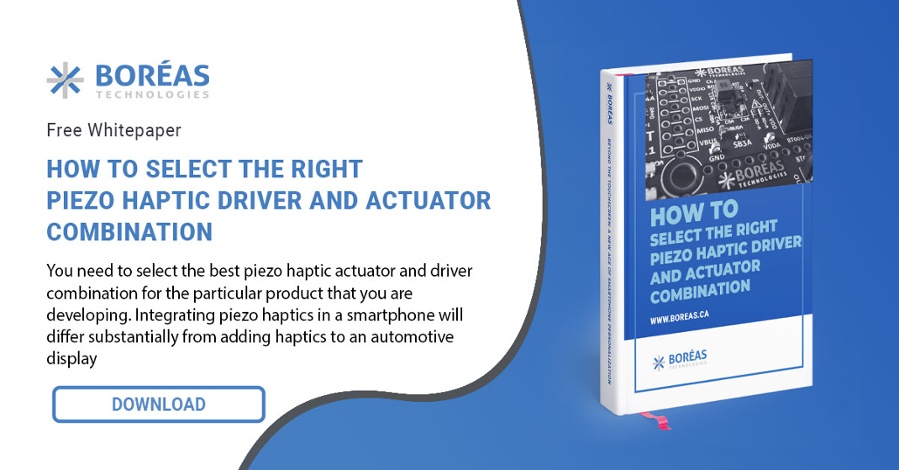
Leave a comment